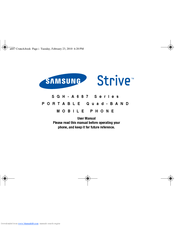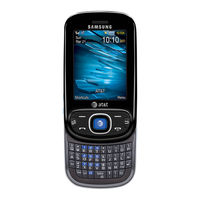Samsung Strive Manuals
Manuals and User Guides for Samsung Strive. We have 2 Samsung Strive manuals available for free PDF download: User Manual, Manual Del Usuario
Samsung Strive User Manual (156 pages)
Samsung Portable Quad-Band Mobile Phone User Manual
Brand: Samsung
|
Category: Cell Phone
|
Size: 4 MB
Table of Contents
Advertisement
(Spanish) Samsung Strive Manual Del Usuario (153 pages)
TELÉFONO MÓVIL PORTÁTIL DE BANDA CUÁDRUPLE
Brand: Samsung
|
Category: Cell Phone
|
Size: 2 MB
Table of Contents
Advertisement