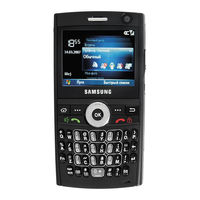Samsung SPHI600 Manuals
Manuals and User Guides for Samsung SPHI600. We have 5 Samsung SPHI600 manuals available for free PDF download: User Manual, Quick Reference Manual
Samsung SPHI600 User Manual (188 pages)
Brand: Samsung
|
Category: Cell Phone
|
Size: 3 MB
Table of Contents
Advertisement
Samsung SPHI600 User Manual (132 pages)
Portable Digital Dual Band Telephone
Brand: Samsung
|
Category: Cell Phone
|
Size: 1 MB
Table of Contents
Samsung SPHI600 User Manual (136 pages)
Portable Digital Dual Band Telephone, Windows Mobile 2003 Software for Smartphone
Brand: Samsung
|
Category: Cell Phone
|
Size: 1 MB
Table of Contents
Advertisement
Samsung SPHI600 User Manual (76 pages)
Sprint PCS Service
Brand: Samsung
|
Category: Cell Phone
|
Size: 0 MB
Table of Contents
Samsung SPHI600 Quick Reference Manual (13 pages)
Brand: Samsung
|
Category: Cell Phone
|
Size: 0 MB
Table of Contents
Advertisement