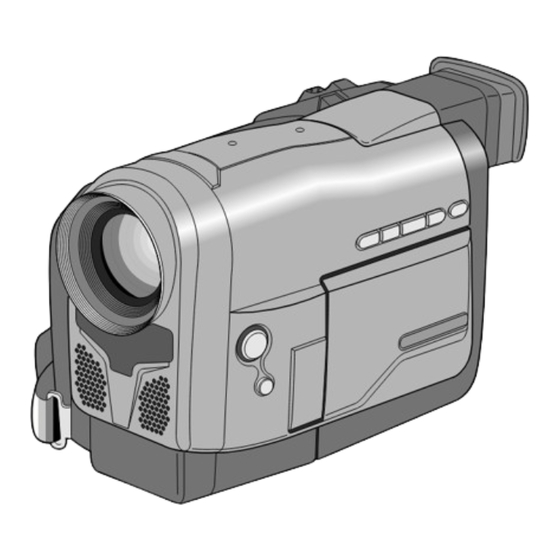
Samsung SCD67/D70 Manuals
Manuals and User Guides for Samsung SCD67/D70. We have 1 Samsung SCD67/D70 manual available for free PDF download: Owner's Instruction Book
Samsung SCD67/D70 Owner's Instruction Book (82 pages)
Samsung Digital Video Camcorder Owner's Instruction Book
Table of Contents
Advertisement
Advertisement
