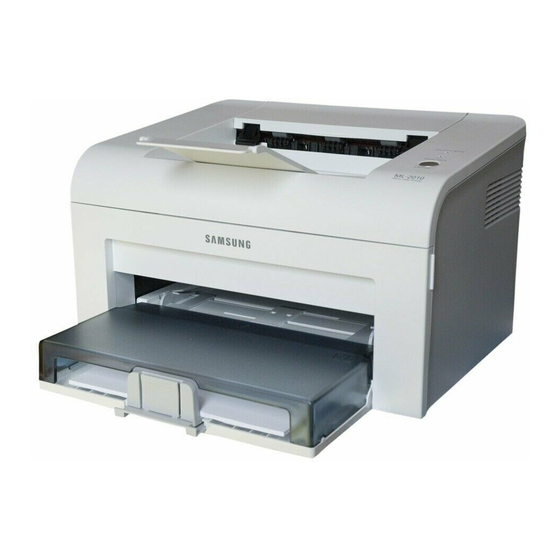
Samsung ML-2010 Series Manuals
Manuals and User Guides for Samsung ML-2010 Series. We have 10 Samsung ML-2010 Series manuals available for free PDF download: User Manual, Service Manual, Manual Del Usuario, Product Manual, Specifications
Advertisement
Advertisement
Samsung ML-2010 Series Product Manual (12 pages)
Samsung Color & Monochrome Laser Printers & MFPs Product Guide
Table of Contents
Advertisement









