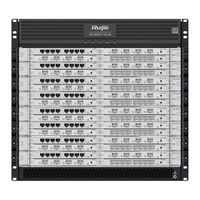Ruijie RG-RSR77-XA-08 Manuals
Manuals and User Guides for Ruijie RG-RSR77-XA-08. We have 1 Ruijie RG-RSR77-XA-08 manual available for free PDF download: Hardware Installation And Reference Manual
Ruijie RG-RSR77-XA-08 Hardware Installation And Reference Manual (140 pages)
Brand: Ruijie
|
Category: Network Router
|
Size: 8 MB
Table of Contents
Advertisement