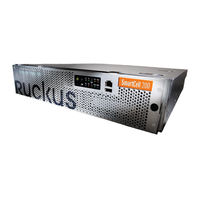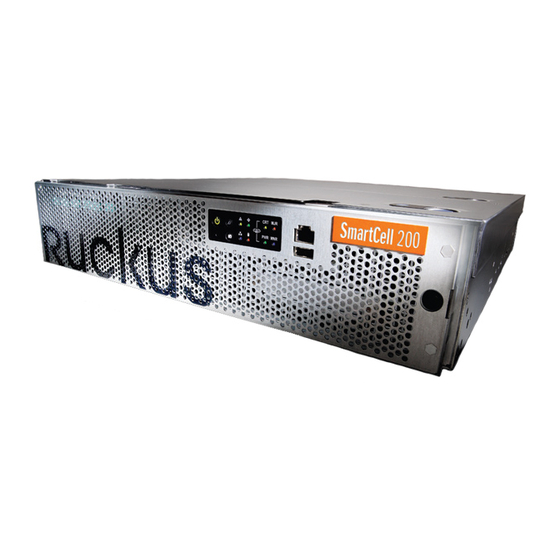
Ruckus Wireless Virtual SmartZone Manuals
Manuals and User Guides for Ruckus Wireless Virtual SmartZone. We have 1 Ruckus Wireless Virtual SmartZone manual available for free PDF download: Administrator's Manual
Ruckus Wireless Virtual SmartZone Administrator's Manual (470 pages)
High-Scale for Release 3.4.1
Brand: Ruckus Wireless
|
Category: Gateway
|
Size: 12 MB
Table of Contents
-
-
-
Main Menu21
-
Submenu22
-
Sidebar22
-
Content Area22
-
-
-
-
-
-
-
-
-
-
-
Viewing Alarms304
-
Viewing Events307
-
-
Types of Reports315
-
-
-
-
-
-
AP Inventory405
-
Zone Statistics409
-
AP Statistics410
-
-
-
Advertisement
Advertisement
Related Products
- Ruckus Wireless Virtual SmartZone High-Scale
- Ruckus Wireless Virtual SmartZone High Scale
- Ruckus Wireless VF2825
- Ruckus Wireless MediaFlex MF7211
- Ruckus Wireless MediaFlex MF7211-EXT
- Ruckus Wireless MediaFlex MF7211-Outdoor
- Ruckus Wireless Metro Broadband Gateway
- Ruckus Wireless MetroFlex MF2201
- Ruckus Wireless MM2211
- Ruckus Wireless MM2211-EXT