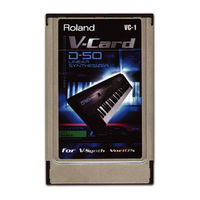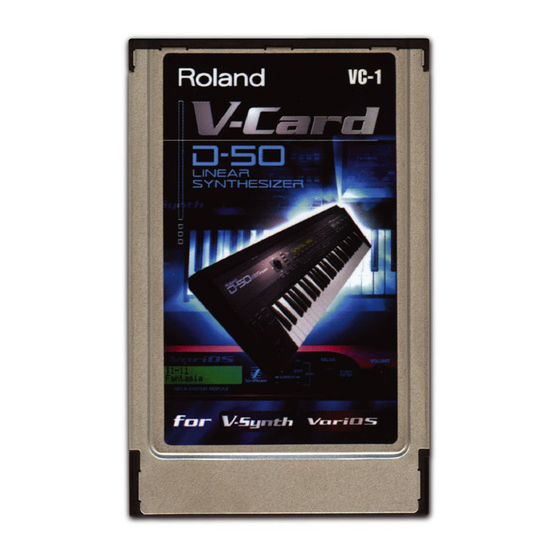
Roland V-Card VC-1 Synthesizer Manuals
Manuals and User Guides for Roland V-Card VC-1 Synthesizer. We have 2 Roland V-Card VC-1 Synthesizer manuals available for free PDF download: Owner's Manual
Roland V-Card VC-1 Owner's Manual (156 pages)
Brand: Roland
|
Category: Computer Hardware
|
Size: 5 MB
Table of Contents
Advertisement
Roland V-Card VC-1 Owner's Manual (72 pages)
V-Card software series Vocal Designer for V-Synth XT
Brand: Roland
|
Category: Computer Hardware
|
Size: 2 MB