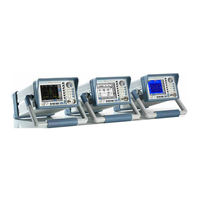Rohde & Schwarz Smart Instruments SM300 Manuals
Manuals and User Guides for Rohde & Schwarz Smart Instruments SM300. We have 2 Rohde & Schwarz Smart Instruments SM300 manuals available for free PDF download: Operating Manual, Programming Manual
Rohde & Schwarz Smart Instruments SM300 Operating Manual (244 pages)
Brand: Rohde & Schwarz
|
Category: Signal Processors
|
Size: 5 MB
Table of Contents
Advertisement
Rohde & Schwarz Smart Instruments SM300 Programming Manual (23 pages)
Brand: Rohde & Schwarz
|
Category: Laboratory Equipment
|
Size: 0 MB
Table of Contents
Advertisement
Related Products
- Rohde & Schwarz SMG
- Rohde & Schwarz Smart Instruments 300 Series
- Rohde&Schwarz Smart Instruments FS315
- Rohde&Schwarz Smart Instruments AM300
- Rohde&Schwarz Smart Instruments UP350
- Rohde&Schwarz Smart Instruments UP300
- Rohde & Schwarz Smart Instruments FS300
- Rohde & Schwarz SMAB-B711
- Rohde & Schwarz SMBV-K360
- Rohde & Schwarz SMCVB-K522