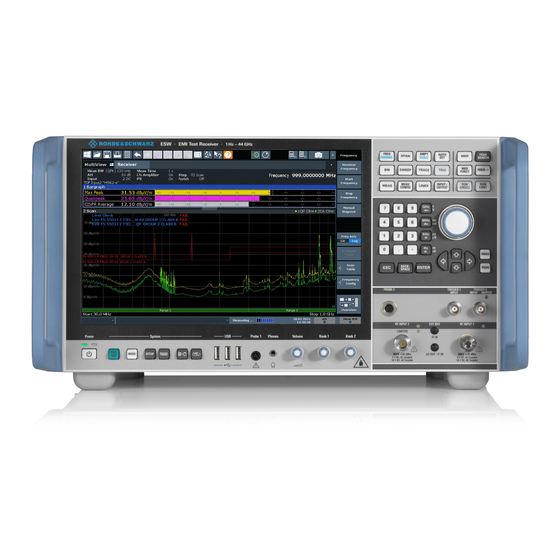
Rohde & Schwarz ESW Manuals
Manuals and User Guides for Rohde & Schwarz ESW. We have 1 Rohde & Schwarz ESW manual available for free PDF download: User Manual
Rohde & Schwarz ESW User Manual (805 pages)
EMI Test Receiver
Brand: Rohde & Schwarz
|
Category: Test Equipment
|
Size: 22 MB
Table of Contents
-
Preface15
-
Logging on33
-
Power Key41
-
USB Ports41
-
Keypad45
-
USB Ports49
-
Aux. Port50
-
Device ID51
-
Channel Bar54
-
Toolbar61
-
Softkeys62
-
Getting Help77
-
Applications80
-
Remote Command146
-
File Name165
-
Comment165
-
Band165
-
Bias165
-
Mixer Name165
-
Mixer S/N166
-
Mixer Type166
-
Position/Value166
-
Insert Value166
-
Delete Value166
-
Output Coupling185
-
Signal186
-
Coupling187
-
Low Pass187
-
Squelch187
-
Scale188
-
Diagram Scale196
-
Preselector197
-
Trigger Source210
-
Free Run210
-
Ext. Trigger 1/2210
-
Trigger Level210
-
Trigger Offset211
-
Trigger Slope211
-
Gated Trigger211
-
Gate Mode211
-
Gate Delay211
-
Gate Length212
-
Zoomed Displays218
-
Zoom Functions219
-
Basics on Traces222
-
Trace Export235
-
Copying Traces237
-
State240
-
Select Frame241
-
History Depth241
-
Trace241
-
Time Stamp241
-
Color Mapping242
-
References248
-
Marker Usage250
-
Marker Settings255
-
Display Lines264
-
Limit Lines266
-
Data Management283
-
Alignment334
-
Display Settings341
-
Transducers355
-
Transducer355
-
System Messages376
-
Firmware Updates377
-
LAN Interface397
-
USB Interface400
-
GPIB Languages415
-
The IECWIN Tool416
-
GPIB Settings420
-
LAN Settings426
-
Remote Errors428
-
Common Suffixes451
-
Common Commands451
-
Result Retrieval466
-
Peak Search483
-
Peak List488
-
Final Results497
-
Configuration506
-
Diagram Scale547
-
Analysis554
-
Zoomed Displays564
-
Markers578
-
Data Management620
-
File Management621
-
Items to Store627
-
Notes Display646
-
Test Reports647
-
Transducers672
-
Service Request724
-
Cleaning767
-
Storage767
-
Transporting767
-
Disposal768
-
Troubleshooting769
-
System Recovery774
-
List of Commands778
-
Index793
Advertisement
