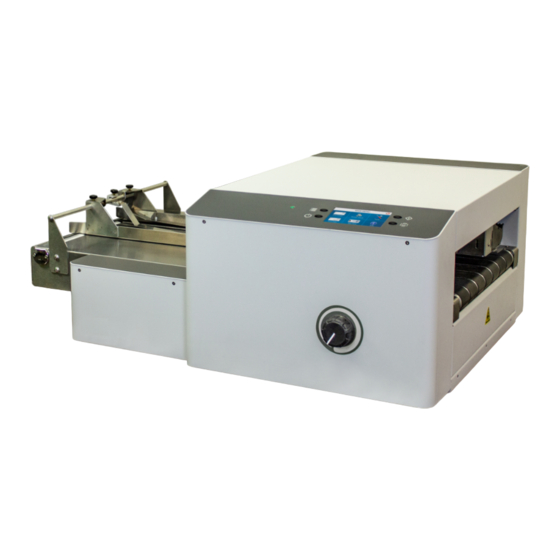
quadient AS-850 Manuals
Manuals and User Guides for quadient AS-850. We have 1 quadient AS-850 manual available for free PDF download: User Manual
Advertisement
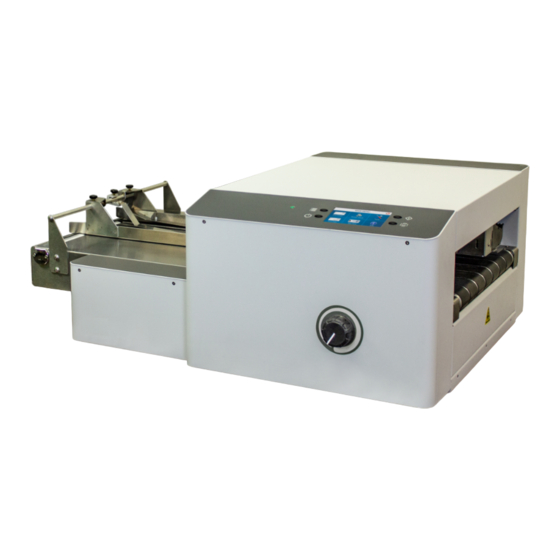
Advertisement