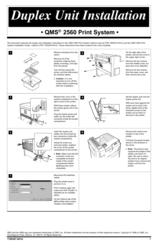QMS 2560 Print System Toner Manuals
Manuals and User Guides for QMS 2560 Print System Toner. We have 3 QMS 2560 Print System Toner manuals available for free PDF download: Service Manual, Options Installation, Accessory Installation Manual
Advertisement
QMS 2560 Accessory Installation Manual (2 pages)
Print System Duplex Unit Installation
Advertisement
Advertisement