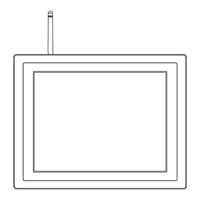protech SP-6135 Panel PC Manuals
Manuals and User Guides for protech SP-6135 Panel PC. We have 1 protech SP-6135 Panel PC manual available for free PDF download: User Manual
protech SP-6135 User Manual (110 pages)
10.4” / 12.1” / 15” / 8.4” Fanless Panel PC Powered by Intel® D2550 With DVI/Audio/2LAN
Brand: protech
|
Category: Touch Panel
|
Size: 1 MB
Table of Contents
Advertisement
Advertisement