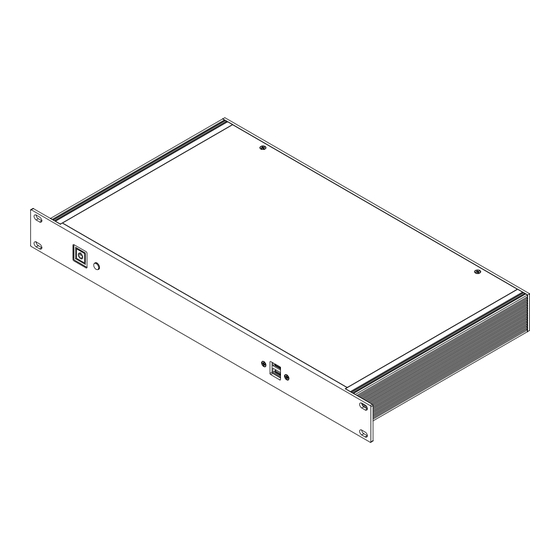
protech BS-0981 Manuals
Manuals and User Guides for protech BS-0981. We have 1 protech BS-0981 manual available for free PDF download: User Manual
protech BS-0981 User Manual (115 pages)
Fanless 19" 1U Rockmount PC with Intel Celeron N3350 SoC
Table of Contents
Advertisement
Advertisement
