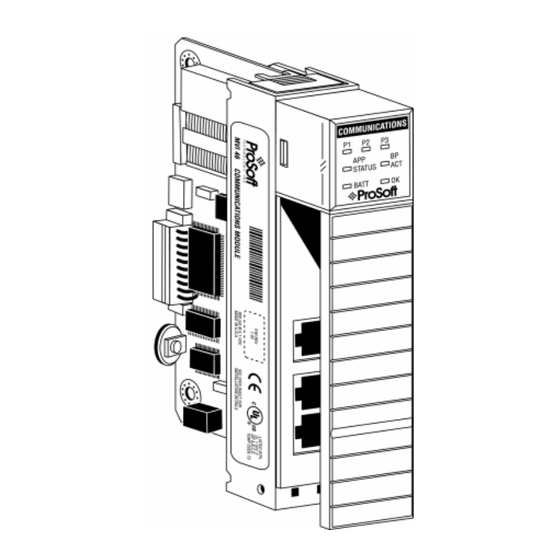
ProSoft MVI46-S3964R Manuals
Manuals and User Guides for ProSoft MVI46-S3964R. We have 1 ProSoft MVI46-S3964R manual available for free PDF download: User Manual
ProSoft MVI46-S3964R User Manual (74 pages)
SLC Platform Siemens 3964R Protocol
Brand: ProSoft
|
Category: Control Unit
|
Size: 1 MB
Table of Contents
Advertisement
