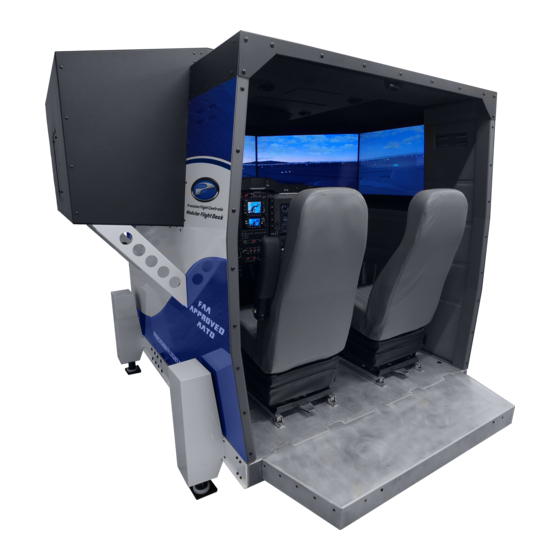
Precision Flight Controls Modular Flight Deck Manuals
Manuals and User Guides for Precision Flight Controls Modular Flight Deck. We have 1 Precision Flight Controls Modular Flight Deck manual available for free PDF download: Setup And Operation Manual
Precision Flight Controls Modular Flight Deck Setup And Operation Manual (116 pages)
Brand: Precision Flight Controls
|
Category: Switch
|
Size: 5 MB
Table of Contents
Advertisement
Advertisement
