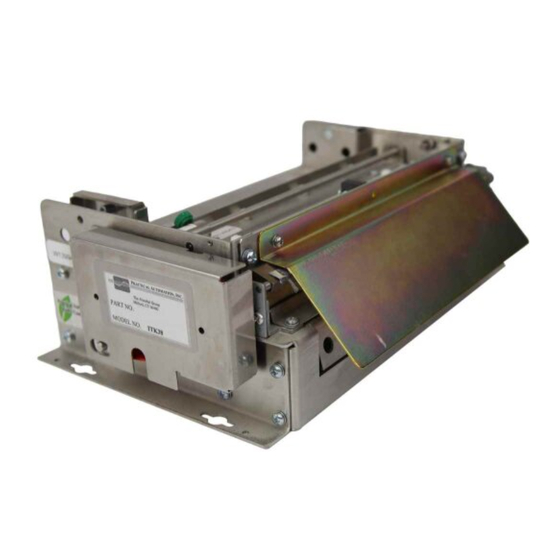
PRACTICAL AUTOMATION ITK 38 SERIES Format Manuals
Manuals and User Guides for PRACTICAL AUTOMATION ITK 38 SERIES Format. We have 1 PRACTICAL AUTOMATION ITK 38 SERIES Format manual available for free PDF download: User Manual
PRACTICAL AUTOMATION ITK 38 SERIES User Manual (79 pages)
Brand: PRACTICAL AUTOMATION
|
Category: Printer
|
Size: 2 MB
Table of Contents
-
-
Paper Supply14
-
Test Print14
-
-
Switch Modes17
-
-
-
-
-
-
Paper Width31
-
Roll Size31
-
-
Paper Supply31
-
-
-
-
-
-
-
-
-
18 Appendix
68
Advertisement
Advertisement
