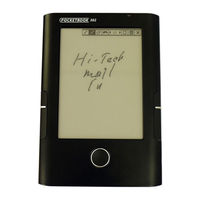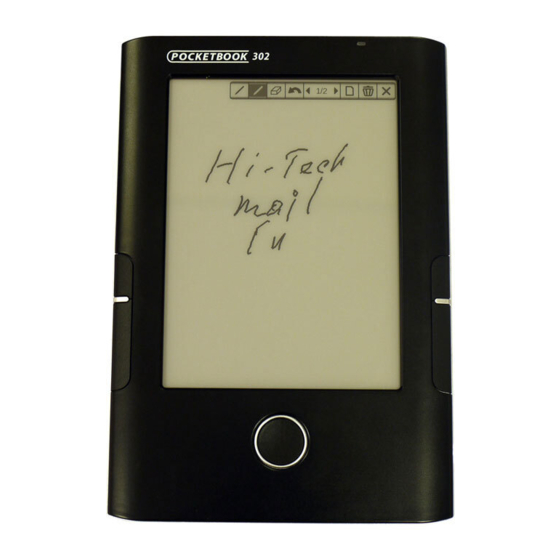
Pocketbook 302 Manuals
Manuals and User Guides for Pocketbook 302. We have 1 Pocketbook 302 manual available for free PDF download: User Manual
Pocketbook 302 User Manual (45 pages)
ELECTRONIC BOOK READER
Brand: Pocketbook
|
Category: eBook Reader
|
Size: 0 MB
Table of Contents
Advertisement