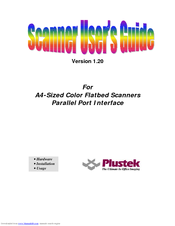PLUSTEK OPTICPRO PT12 SCANNER Manuals
Manuals and User Guides for PLUSTEK OPTICPRO PT12 SCANNER. We have 1 PLUSTEK OPTICPRO PT12 SCANNER manual available for free PDF download: User Manual
PLUSTEK OPTICPRO PT12 SCANNER User Manual (38 pages)
A4-Sized Color Flatbed Scanners Parallel Port Interface
Table of Contents
Advertisement
Advertisement