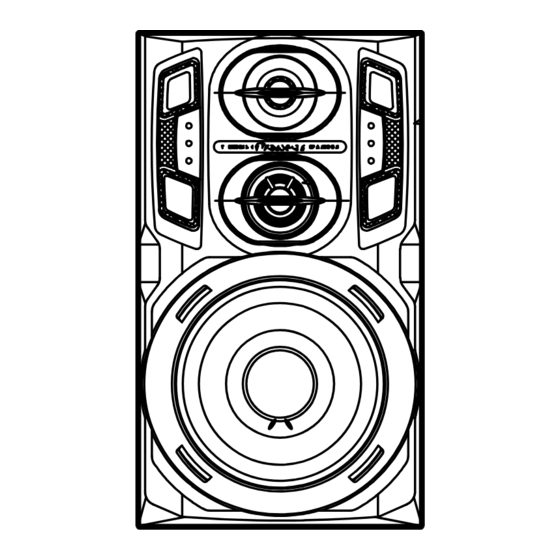
User Manuals: Pioneer S-IS21 XJI/E Stereo System
Manuals and User Guides for Pioneer S-IS21 XJI/E Stereo System. We have 3 Pioneer S-IS21 XJI/E Stereo System manuals available for free PDF download: Operating Instructions Manual, Service Manual
Pioneer S-IS21 XJI/E Operating Instructions Manual (57 pages)
cd md tuner; cd tuner deck; stereo power amplifier; speaker system
Brand: Pioneer
|
Category: Stereo System
|
Size: 13 MB
Table of Contents
Advertisement
Pioneer S-IS21 XJI/E Operating Instructions Manual (56 pages)
CD MD TUNER / CD TUNER DECK / STEREO POWER AMPLIFIER / SPEAKER SYSTEM
Brand: Pioneer
|
Category: Stereo System
|
Size: 3 MB
Table of Contents
Pioneer S-IS21 XJI/E Service Manual (3 pages)
Brand: Pioneer
|
Category: Speaker System
|
Size: 0 MB
Table of Contents
Advertisement
Advertisement


