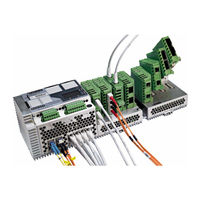Phoenix Contact FL FXT Manuals
Manuals and User Guides for Phoenix Contact FL FXT. We have 2 Phoenix Contact FL FXT manuals available for free PDF download: User Manual, Quick Start Manual
Phoenix Contact FL FXT User Manual (226 pages)
Brand: Phoenix Contact
|
Category: Switch
|
Size: 7 MB
Table of Contents
Advertisement
Phoenix Contact FL FXT Quick Start Manual (18 pages)
Gigabit Modular Switch. UM QS EN FL SWITCH GHS
Brand: Phoenix Contact
|
Category: Switch
|
Size: 0 MB
Table of Contents
Advertisement
Related Products
- Phoenix Contact FL SWITCH 2005
- Phoenix Contact FL SWITCH 2008
- Phoenix Contact FL SWITCH MM HS UM E
- Phoenix Contact FL EP74 Series
- Phoenix Contact FL SWITCH 2000 Series
- Phoenix Contact FL SWITCH 2016
- Phoenix Contact FL MGUARD GT/GT
- Phoenix Contact FL BT EPA
- Phoenix Contact FL MGUARD Series
- Phoenix Contact FL MGUARD DELTA TX/TX