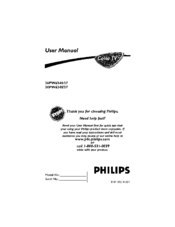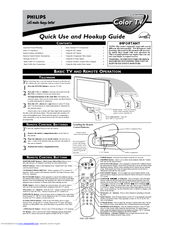Philips 26PW6341/37 Manuals
Manuals and User Guides for Philips 26PW6341/37. We have 8 Philips 26PW6341/37 manuals available for free PDF download: User Manual, Instrucciones De Uso, Quick Use And Hookup Manual, Specifications
Advertisement
Advertisement
Philips 26PW6341/37 User Manual (42 pages)
Philips Color TV User Manual
(Spanish) Philips 26PW6341/37 Instrucciones De Uso (43 pages)
Philips widescreen TV 26PW6341 66 cm (26")
Table of Contents
Advertisement