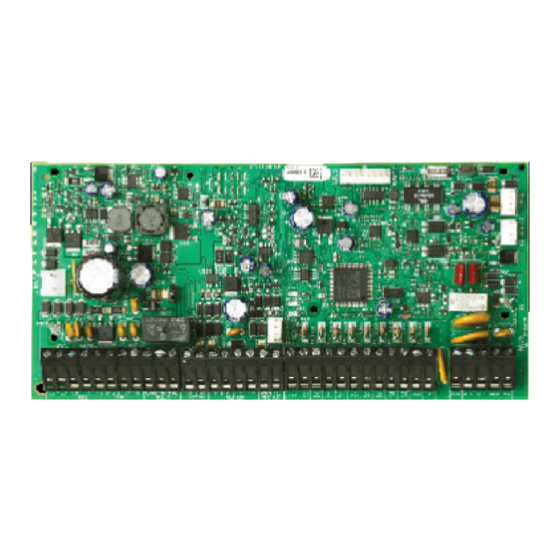
Paradox Digiplex EVO192 Alarm System Manuals
Manuals and User Guides for Paradox Digiplex EVO192 Alarm System. We have 3 Paradox Digiplex EVO192 Alarm System manuals available for free PDF download: Installation Manual, User Manual
Paradox Digiplex EVO192 Installation Manual (147 pages)
Fire and Burglary Alarm System
Brand: Paradox
|
Category: Smoke Alarm
|
Size: 3 MB
Table of Contents
Advertisement
Paradox Digiplex EVO192 User Manual (36 pages)
Brand: Paradox
|
Category: Security System
|
Size: 2 MB
Table of Contents
Paradox Digiplex EVO192 User Manual (36 pages)
Paradox Keypad User Guide
Brand: Paradox
|
Category: Security System
|
Size: 1 MB
Table of Contents
Advertisement


