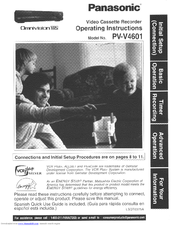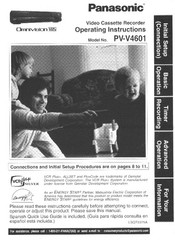Panasonic Omnivision PV-V4601 Manuals
Manuals and User Guides for Panasonic Omnivision PV-V4601. We have 2 Panasonic Omnivision PV-V4601 manuals available for free PDF download: User Manual, Operating Instructions Manual
Panasonic Omnivision PV-V4601 User Manual (41 pages)
Panasonic PV-V4601: User Guide
Table of Contents
Advertisement