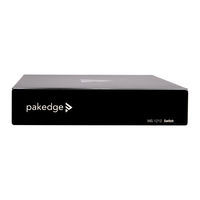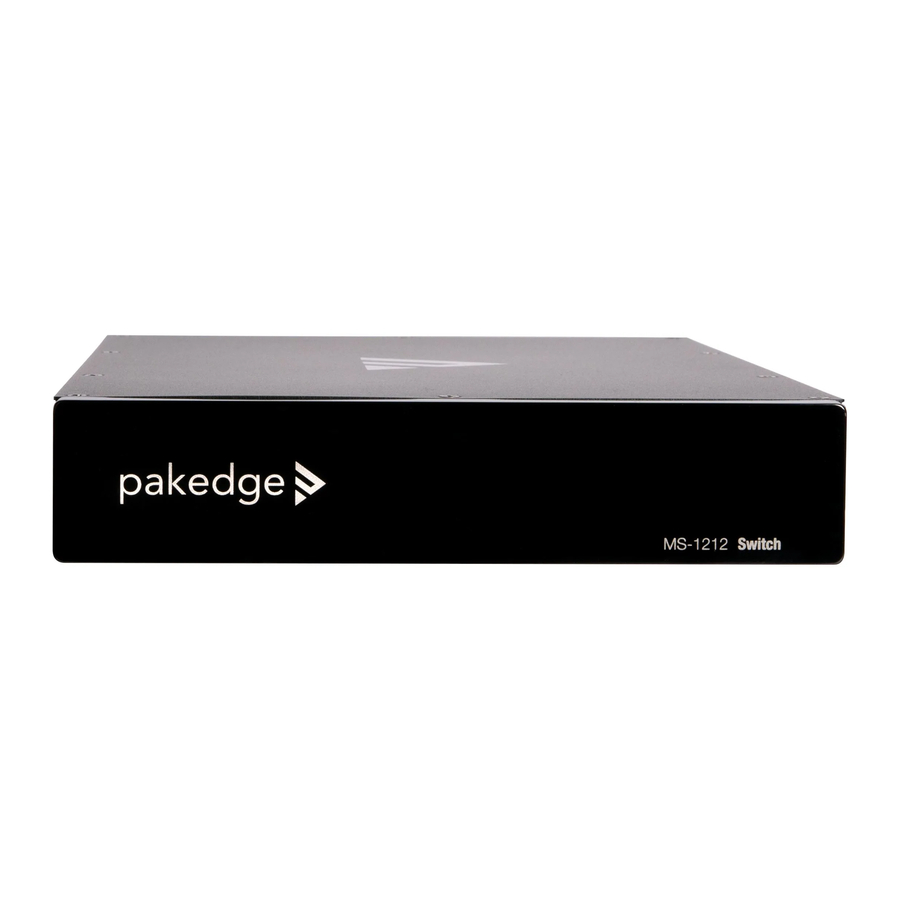
Pakedge MS-1212 Manuals
Manuals and User Guides for Pakedge MS-1212. We have 3 Pakedge MS-1212 manuals available for free PDF download: User Manual, Quick Start Manual
Advertisement
Pakedge MS-1212 Quick Start Manual (12 pages)
Cloud-Managed
Advertisement