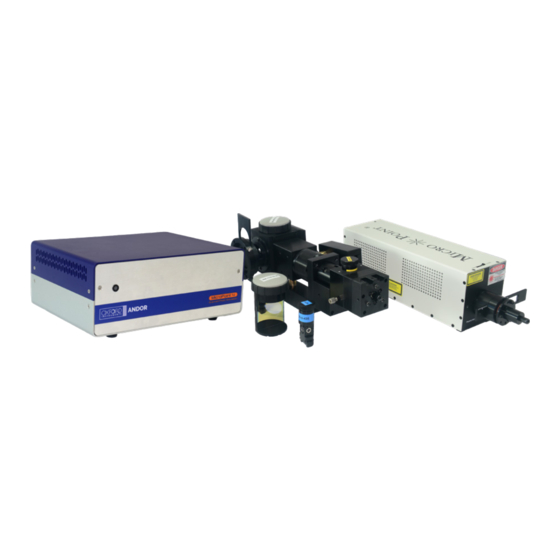
Oxford Instruments ANDOR MicroPoint 4 Manuals
Manuals and User Guides for Oxford Instruments ANDOR MicroPoint 4. We have 1 Oxford Instruments ANDOR MicroPoint 4 manual available for free PDF download: User Manual
Oxford Instruments ANDOR MicroPoint 4 User Manual (71 pages)
Brand: Oxford Instruments
|
Category: Laboratory Equipment
|
Size: 4 MB
Table of Contents
Advertisement
Advertisement
Related Products
- Oxford Instruments ANDOR Sona 4.2B-6
- Oxford Instruments Andor Sona 4.2B-11
- Oxford Instruments 94-418529
- Oxford Instruments Andor Balor
- Oxford Instruments Andor Borealis
- Oxford Instruments Andor HLE-700
- Oxford Instruments Andor iKon-L
- Oxford Instruments Andor iKon-L 936
- Oxford Instruments Andor iKon-L HF
- Oxford Instruments Andor iKon-L SO
