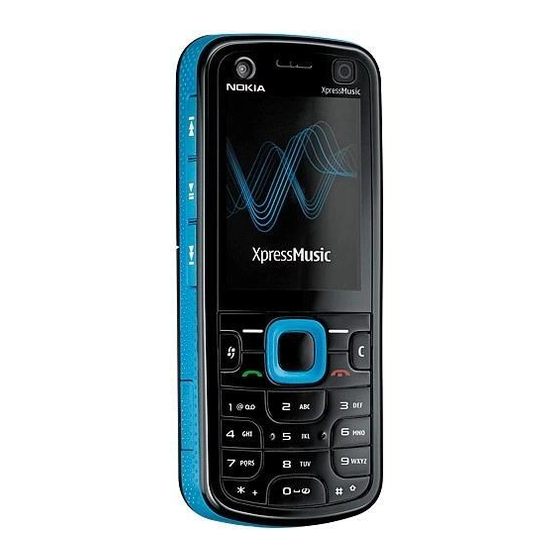
Nokia 5320 XpressMusic Manuals
Manuals and User Guides for Nokia 5320 XpressMusic. We have 5 Nokia 5320 XpressMusic manuals available for free PDF download: User Manual, Service Manual
Nokia 5320 XpressMusic User Manual (217 pages)
Nokia Cell Phone User Manual
Brand: Nokia
|
Category: Cell Phone
|
Size: 3 MB
Table of Contents
Advertisement
Nokia 5320 XpressMusic User Manual (91 pages)
Brand: Nokia
|
Category: Cell Phone
|
Size: 2 MB
Table of Contents
Nokia 5320 XpressMusic User Manual (72 pages)
Brand: Nokia
|
Category: Cell Phone
|
Size: 2 MB
Table of Contents
Advertisement
Nokia 5320 XpressMusic Service Manual (20 pages)
Band: EGSM 850/900/1800/1900 WCDMA 850/2100 Display: 2.0” QVGA, 320 x 240 pixels, up to 16 M colours Camera: 2.0 Mpix with integrated LED flash
Brand: Nokia
|
Category: Cell Phone
|
Size: 3 MB
Table of Contents
Nokia 5320 XpressMusic Service Manual (32 pages)
schematics RM-409
Brand: Nokia
|
Category: Cell Phone
|
Size: 0 MB
Advertisement




