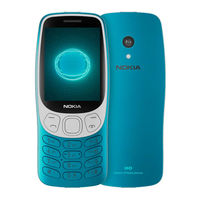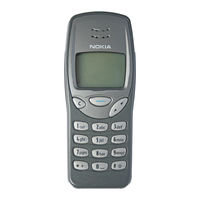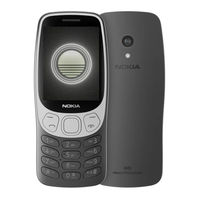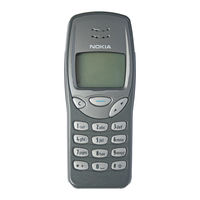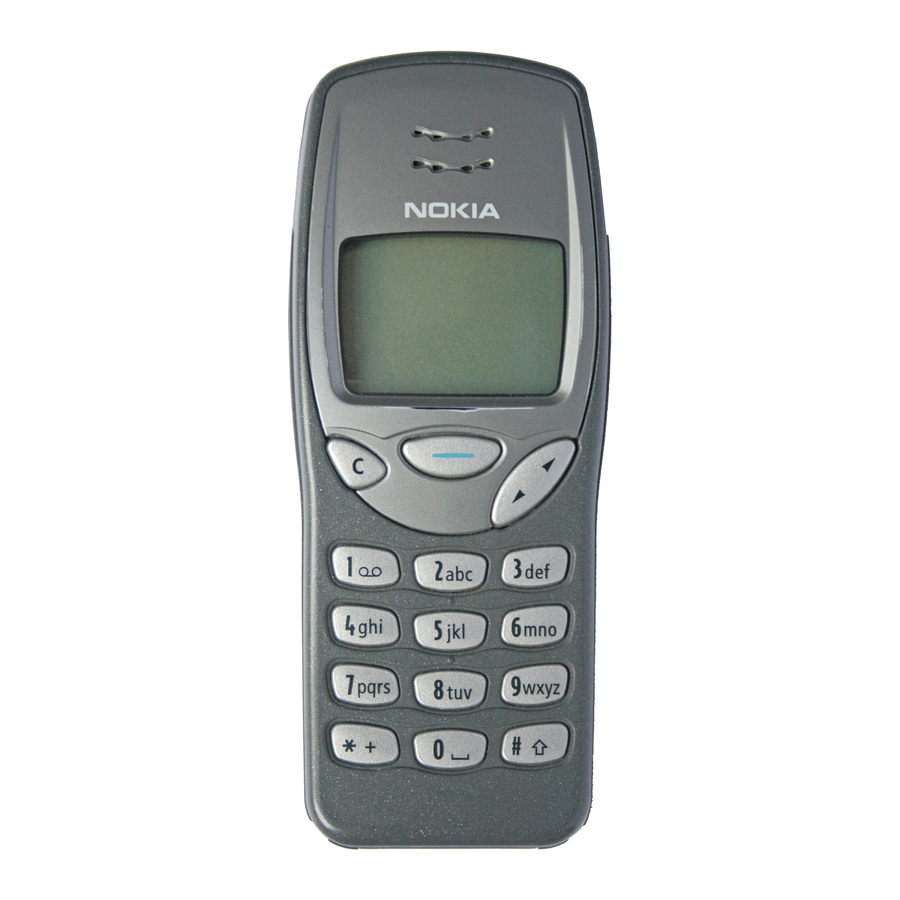
Nokia 3210 Manuals
Manuals and User Guides for Nokia 3210. We have 11 Nokia 3210 manuals available for free PDF download: User Manual, Owner's Manual, Repair Manual, Service & Repair Manual, Manual
Nokia 3210, TA-1615, TA-1618, TA-1628, TA-1619, TA1686 Manual
Brand: Nokia
|
Category: Cell Phone
|
Size: 0 MB
Table of Contents
Advertisement
Nokia 3210 Owner's Manual (64 pages)
Brand: Nokia
|
Category: Cell Phone
|
Size: 2 MB
Table of Contents
Nokia 3210 User Manual (82 pages)
Nokia 3210: User Guide
Brand: Nokia
|
Category: Cell Phone
|
Size: 1 MB
Table of Contents
Advertisement
Nokia 3210 User Manual (25 pages)
Brand: Nokia
|
Category: Cell Phone
|
Size: 0 MB
Table of Contents
Nokia 3210 User Manual (25 pages)
Brand: Nokia
|
Category: Cell Phone
|
Size: 0 MB
Table of Contents
Nokia 3210 User Manual (25 pages)
Brand: Nokia
|
Category: Cell Phone
|
Size: 0 MB
Table of Contents
Nokia 3210 User Manual (25 pages)
Brand: Nokia
|
Category: Cell Phone
|
Size: 0 MB
Table of Contents
Nokia 3210 User Manual (25 pages)
Brand: Nokia
|
Category: Cell Phone
|
Size: 0 MB
Table of Contents
Nokia 3210 Service & Repair Manual (37 pages)
Nokia Cell Phone Service And Repair Hints
Brand: Nokia
|
Category: Cell Phone
|
Size: 0 MB
Table of Contents
Nokia 3210 Repair Manual (48 pages)
Brand: Nokia
|
Category: Cell Phone
|
Size: 1 MB
Advertisement