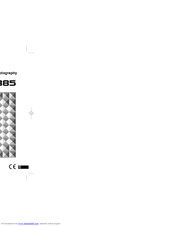Nikon COOLPIX 885 Manuals
Manuals and User Guides for Nikon COOLPIX 885. We have 4 Nikon COOLPIX 885 manuals available for free PDF download: User Manual, Owner's Manual, Software Manual, User Manual Addendum
Nikon COOLPIX 885 User Manual (105 pages)
Guide to Digital Photography
Brand: Nikon
|
Category: Digital Camera
|
Size: 3 MB
Table of Contents
Advertisement
Nikon COOLPIX 885 Owner's Manual (51 pages)
iPIX Camera Kit
Brand: Nikon
|
Category: Camera Accessories
|
Size: 1 MB
Table of Contents
Nikon COOLPIX 885 Software Manual (7 pages)
Using Nikon View 4 with Windows XP Home Edition / Windows XP Professional
Brand: Nikon
|
Category: Digital Camera
|
Size: 0 MB
Table of Contents
Advertisement
Nikon COOLPIX 885 User Manual Addendum (2 pages)
Nikon CoolPix 885: Product Support Bulletin
Brand: Nikon
|
Category: Digital Camera
|
Size: 0 MB
Table of Contents
Advertisement