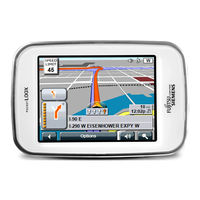Navigon POCKET LOOX N100 series Manuals
Manuals and User Guides for Navigon POCKET LOOX N100 series. We have 3 Navigon POCKET LOOX N100 series manuals available for free PDF download: User Manual, Quick Start Manual
Advertisement
Navigon POCKET LOOX N100 series User Manual (93 pages)
Navigon Mobile Navigator User Manual
Table of Contents
Navigon POCKET LOOX N100 series Quick Start Manual (2 pages)
Navigon N100: Quick Start
Table of Contents
Advertisement
Advertisement
Related Products
- Navigon 10000100 - N100 LOOX Portable GPS Navigator
- Navigon 10000130 - PNA 5100 - Automotive GPS Receiver
- Navigon 10000140 - PNA 7100 - Automotive GPS Receiver
- Navigon 10000170 - 2100 - Automotive GPS Receiver
- Navigon 10000172 - 2120 - Automotive GPS Receiver
- Navigon 10000300 - 2100 Max - Automotive GPS Receiver
- Navigon 10000320 - 2000S - Automotive GPS Receiver
- Navigon 12 Series
- Navigon 1200
- Navigon 1210