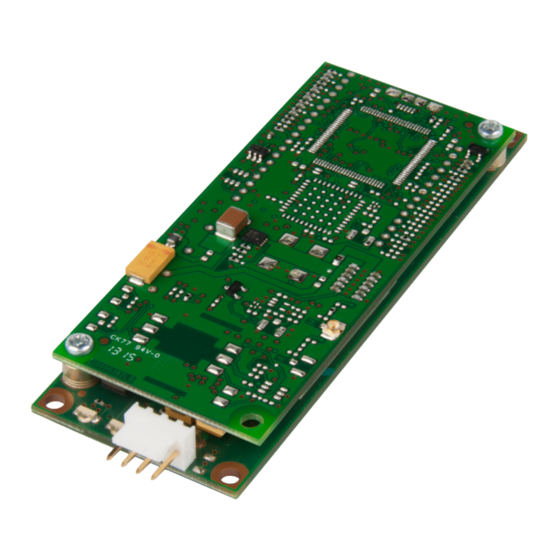
Multitech MT100UCC-C2 Manuals
Manuals and User Guides for Multitech MT100UCC-C2. We have 1 Multitech MT100UCC-C2 manual available for free PDF download: Developer's Manual
Multitech MT100UCC-C2 Developer's Manual (35 pages)
QuickCarrier USB-E
Brand: Multitech
|
Category: Motherboard
|
Size: 5 MB
Table of Contents
Advertisement
Advertisement
Related Products
- Multitech MT100UCC-EV3
- Multitech MT-SMI-DK
- Multitech MultiConnect xDot
- Multitech QuickCarrier USB MT100UCC Series
- Multitech QuickCarrier USB MT100UCC-G2
- Multitech QuickCarrier USB MT100UCC-G2-ED
- Multitech QuickCarrier USB MT100UCC-H5
- Multitech QuickCarrier USB MT100UCC-EV2-N2
- Multitech QuickCarrier USB MT100UCC-EV2-N3
- Multitech QuickCarrier USB MT100UCC-EV2-N16
