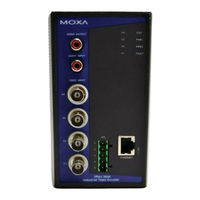Moxa Technologies VPort 364 Series Manuals
Manuals and User Guides for Moxa Technologies VPort 364 Series. We have 2 Moxa Technologies VPort 364 Series manuals available for free PDF download: User Manual, Quick Installation Manual
Moxa Technologies VPort 364 Series User Manual (88 pages)
Industrial Video Encoder
Brand: Moxa Technologies
|
Category: Media Converter
|
Size: 10 MB
Table of Contents
Advertisement
Moxa Technologies VPort 364 Series Quick Installation Manual (21 pages)
Video Encoder
Brand: Moxa Technologies
|
Category: Media Converter
|
Size: 5 MB
Table of Contents
Advertisement
Related Products
- Moxa Technologies VPort 25 Series
- Moxa Technologies VPort 251 Series
- Moxa Technologies VPort 351 Series
- Moxa Technologies VPort 461 Series
- Moxa Technologies VPort 254 Series
- Moxa Technologies VPort 451
- Moxa Technologies VPort 464 Series
- Moxa Technologies VPort 354
- Moxa Technologies VPort 2110
- Moxa Technologies VPort 2141