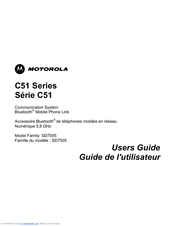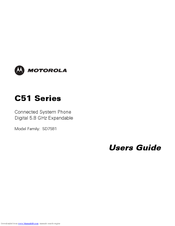Motorola C51 Series Manuals
Manuals and User Guides for Motorola C51 Series. We have 4 Motorola C51 Series manuals available for free PDF download: User Manual, Quick Start Manual
MOTOROLA C51 Series User Manual (90 pages)
Communication System Bluetooth Mobile Phone Link
Brand: MOTOROLA
|
Category: Conference System
|
Size: 1 MB
Table of Contents
Advertisement
Motorola C51 Series User Manual (58 pages)
Connected System Phone Digital 5.8 GHz Expandable
Brand: Motorola
|
Category: Cordless Telephone
|
Size: 0 MB
Table of Contents
Motorola C51 Series User Manual (53 pages)
C51 Series Connected System Phone Expansion Handset Digital 5.8 GHz Expandable
Table of Contents
Advertisement
Motorola C51 Series Quick Start Manual (8 pages)
Bluetooth Mobile Link
Brand: Motorola
|
Category: Docking Station
|
Size: 2 MB