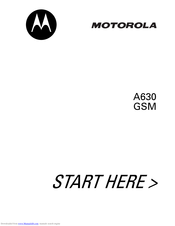Motorola A630 Manuals
Manuals and User Guides for Motorola A630. We have 4 Motorola A630 manuals available for free PDF download: Owner's Manual, Start Here Manual, Instruction Manual, Motomanual
Motorola A630 Owner's Manual (256 pages)
Motorola A630 GSM wireless phone
Brand: Motorola
|
Category: Cell Phone
|
Size: 5 MB
Table of Contents
Advertisement
Motorola A630 Start Here Manual (130 pages)
GSM wireless phone
Brand: Motorola
|
Category: Cordless Telephone
|
Size: 2 MB
Table of Contents
MOTOROLA A630 Motomanual (128 pages)
GSM wireless phone
Brand: MOTOROLA
|
Category: Cell Phone
|
Size: 2 MB
Table of Contents
Advertisement
Motorola A630 Instruction Manual (130 pages)
Brand: Motorola
|
Category: Cell Phone
|
Size: 3 MB