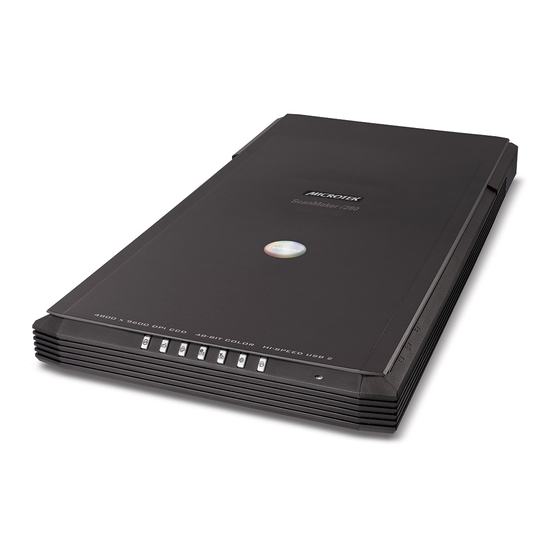
Microtek ScanMaker i280 Manuals
Manuals and User Guides for Microtek ScanMaker i280. We have 2 Microtek ScanMaker i280 manuals available for free PDF download: Supplement Manual, Start Here Manual
Microtek ScanMaker i280 Supplement Manual (25 pages)
features, scenarios, and information
Table of Contents
Advertisement
Advertisement

