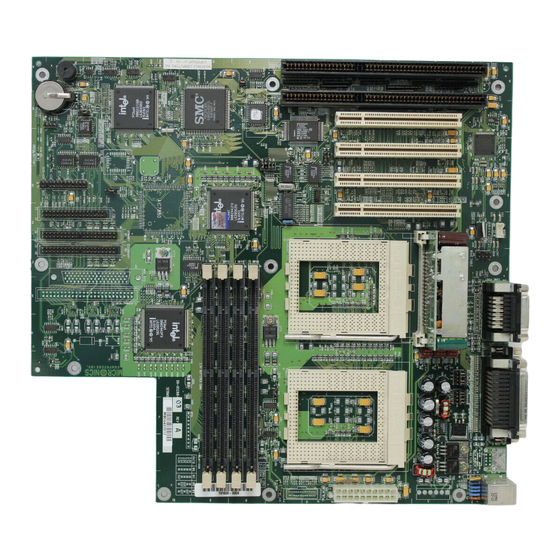
Micronics W6-LI Pentium Pro PCI/ISA Manuals
Manuals and User Guides for Micronics W6-LI Pentium Pro PCI/ISA. We have 2 Micronics W6-LI Pentium Pro PCI/ISA manuals available for free PDF download: User Manual, System Board Manual
Micronics W6-LI Pentium Pro PCI/ISA System Board Manual (80 pages)
Pentium Pro PCI/ISA System Board
Brand: Micronics
|
Category: Motherboard
|
Size: 0 MB
Table of Contents
Advertisement
Micronics W6-LI Pentium Pro PCI/ISA User Manual (82 pages)
Pentium Pro PCI/ISA System Board
Brand: Micronics
|
Category: Motherboard
|
Size: 1 MB

