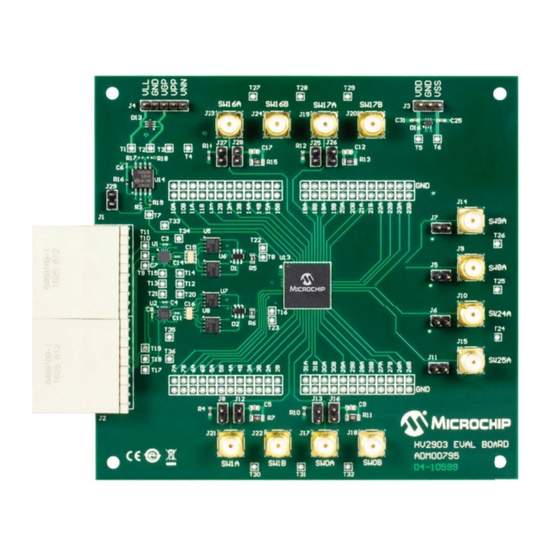
Microchip Technology HV2903 Manuals
Manuals and User Guides for Microchip Technology HV2903. We have 3 Microchip Technology HV2903 manuals available for free PDF download: User Manual
Microchip Technology HV2903 User Manual (53 pages)
Brand: Microchip Technology
|
Category: Motherboard
|
Size: 4 MB
Table of Contents
Advertisement
Microchip Technology HV2903 User Manual (52 pages)
Analog Switch Evaluation Board
Brand: Microchip Technology
|
Category: Motherboard
|
Size: 4 MB
Table of Contents
Microchip Technology HV2903 User Manual (54 pages)
Analog Switch
Brand: Microchip Technology
|
Category: Motherboard
|
Size: 2 MB
Table of Contents
Advertisement
Advertisement
Related Products
- Microchip Technology HV2916
- Microchip Technology HV2722
- Microchip Technology HV2918
- Microchip Technology HV583
- Microchip Technology HV7351
- Microchip Technology HV9805
- Microchip Technology HPC
- Microchip Technology HV7358DB1
- Microchip Technology Adaptec HBA 1100-24i
- Microchip Technology Adaptec HBA 1100-8i


