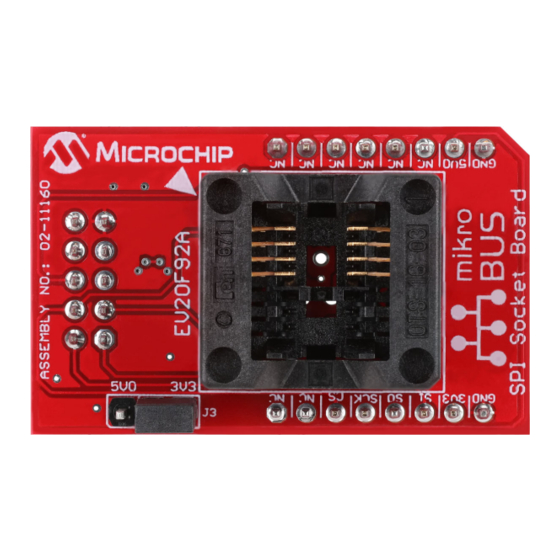
Microchip Technology EV20F92A Manuals
Manuals and User Guides for Microchip Technology EV20F92A. We have 1 Microchip Technology EV20F92A manual available for free PDF download: User Manual
Microchip Technology EV20F92A User Manual (46 pages)
Serial Memory SPI Evaluation Kit
Brand: Microchip Technology
|
Category: Motherboard
|
Size: 4 MB
Table of Contents
Advertisement
Advertisement
Related Products
- Microchip Technology EVB-LAN9252-SPI
- Microchip Technology EVB-LAN9500A-LC
- Microchip Technology EVB-SEC1210
- Microchip Technology EVB-USB4x12
- Microchip Technology EV19K07A
- Microchip Technology EVB-LAN9370
- Microchip Technology SMSC EVB-LAN9500A-MII
- Microchip Technology EVB-PCI11101
- Microchip Technology EVB-PCI12000
- Microchip Technology EVB-PCI11400
