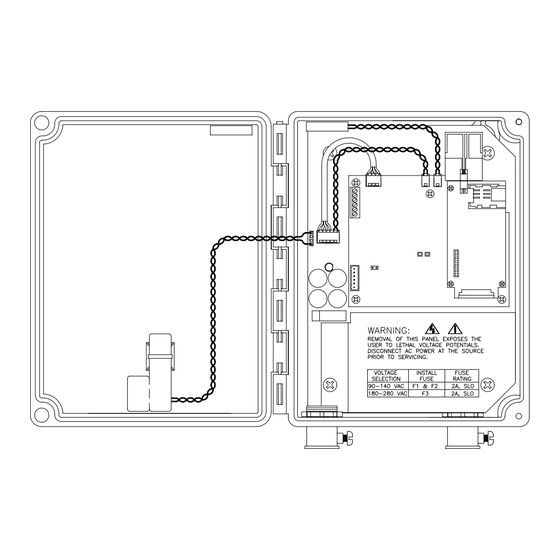
Metretek DCM-200 Manuals
Manuals and User Guides for Metretek DCM-200. We have 1 Metretek DCM-200 manual available for free PDF download: User Manual
Metretek DCM-200 User Manual (106 pages)
Metretek Digital Cellular Modem – 200
Table of Contents
-
-
-
-
GUTC Board37
-
-
-
GSM Service43
-
-
-
-
-
Destination53
-
PIN Number54
-
Service Type54
-
Frequency54
-
Max BPS56
-
Data Bits56
-
Parity56
-
-
-
-
-
Port Type73
-
Port Number73
-
-
Advertisement
Advertisement
