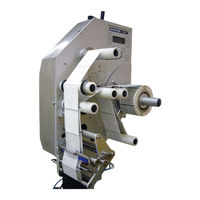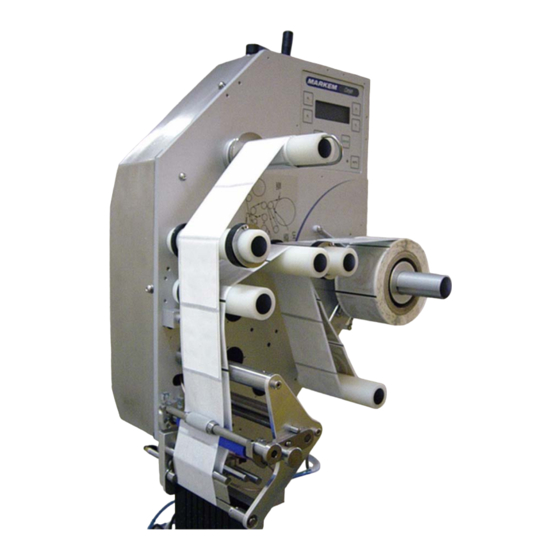
MARKEM Cimjet RFID Manuals
Manuals and User Guides for MARKEM Cimjet RFID. We have 1 MARKEM Cimjet RFID manual available for free PDF download: Operation & Service Manual
MARKEM Cimjet RFID Operation & Service Manual (158 pages)
Frequency Hopping RFID Tag Reader
Brand: MARKEM
|
Category: Card Reader
|
Size: 0 MB
Table of Contents
Advertisement