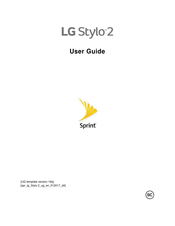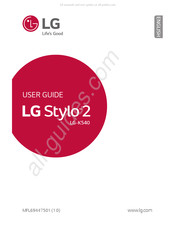LG Stylo 2 Manuals
Manuals and User Guides for LG Stylo 2. We have 4 LG Stylo 2 manuals available for free PDF download: User Manual, Quick Start Manual
Advertisement
LG Stylo 2 User Manual (189 pages)
Brand: LG
|
Category: Cell Phone
|
Size: 1 MB
Table of Contents
-
-
Introduction12
-
-
Battery Use14
-
Microsd Card22
-
-
-
Basics32
-
Applications34
-
Phone Number36
-
Enter Text37
-
-
-
-
-
Contacts74
-
Messaging79
-
-
Global Services103
-
Select a Carrier104
-
Connectivity110
-
Wi-Fi111
-
Hotspot113
-
Tethering114
-
Bluetooth114
-
Content Sharing117
-
-
-
Camera and Video120
-
Camera Overview120
-
-
Take Pictures121
-
Record Videos122
-
-
Taking Selfies122
-
Gesture Shot122
-
Interval Shot122
-
-
Edit Pictures124
-
Camera Settings128
-
Switch Cameras128
-
-
-
Productivity129
-
Calendar129
-
Navigation Apps131
-
Google Maps131
-
Scout132
-
-
Google Search132
-
Calculator134
-
Clock134
-
Set Alarms135
-
-
Capture136
-
Quickmemo138
-
Weather138
-
File Manager138
-
Voice Recorder138
-
-
-
Music140
-
Music Player140
-
Youtube143
-
Sprint Zone144
-
Nascar Mobile144
-
-
-
Settings146
-
Basic Settings147
-
-
Airplane Mode148
-
Wi-Fi Settings149
-
Call Settings149
-
Roaming Settings149
-
Share & Connect152
-
More Settings153
-
-
Sound Settings156
-
Sound Profile156
-
Volume157
-
Ringtone157
-
Ringtone ID158
-
Vibrate Type158
-
Do Not Disturb158
-
Lock Screen159
-
Apps159
-
Notification LED159
-
More Settings159
-
-
Display Settings161
-
Home Screen161
-
Lock Screen163
-
Font Type166
-
Font Size166
-
Bold Text166
-
Brightness166
-
Reader Mode167
-
Screen Timeout167
-
More Settings167
-
Daydream167
-
-
-
General Settings169
-
Location171
-
Accounts & Sync171
-
Accessibility171
-
Mini View173
-
Shortcut Key174
-
Google Services174
-
Security174
-
Quick Cover View175
-
Pen175
-
Dual Window176
-
Date & Time176
-
Storage & USB176
-
Memory177
-
System Updates177
-
Apps177
-
Backup & Reset178
-
About Phone179
-
-
Getting Help180
-
Index186
LG Stylo 2 User Manual (187 pages)
Brand: LG
|
Category: Cell Phone
|
Size: 3 MB
Table of Contents
-
Introduction12
-
Battery Use15
-
Microsd Card21
-
Basics32
-
Home Screen32
-
Applications34
-
Multi-Window37
-
Phone Number37
-
Enter Text38
-
Status Bar54
-
Voicemail65
-
Call Waiting70
-
Contacts75
-
Messaging80
-
Gmail86
-
Report Spam89
-
Email91
-
4G Lte97
-
Facebook100
-
Use Facebook100
-
Twitter100
-
Tweet on Twitter101
-
Hangouts101
-
Global Services103
-
Select a Carrier104
-
Connectivity110
-
Wi-Fi111
-
Disconnect Wi-Fi112
-
Wi-Fi Direct112
-
Hotspot113
-
Tethering114
-
Bluetooth114
-
Content Sharing117
-
Playing Content117
-
Camera and Video120
-
Camera Overview120
-
Take Pictures121
-
Record Videos122
-
Taking Selfies122
-
Gesture Shot122
-
Interval Shot122
-
Edit Pictures124
-
Camera Settings127
-
Switch Cameras127
-
Productivity129
-
Calendar129
-
Sync Calendars130
-
Navigation Apps131
-
Google Maps131
-
Scout131
-
Google Search132
-
Calculator134
-
Clock134
-
Set Alarms134
-
Capture136
-
Quickmemo137
-
Weather137
-
File Manager137
-
Voice Recorder138
-
Uninstalled Apps138
-
Music Player142
-
Youtube144
-
Sprint Zone145
-
Nascar Mobile146
-
Settings147
-
Basic Settings148
-
Airplane Mode149
-
Wi-Fi Calling150
-
Wi-Fi Settings150
-
Call Settings150
-
Share & Connect151
-
Tethering151
-
More151
-
Roaming Settings152
-
Sound Settings156
-
Sound Profile157
-
Volume157
-
Ringtone157
-
Ringtone ID158
-
Vibrate Type158
-
Do Not Disturb158
-
Lock Screen159
-
Apps159
-
Notification LED159
-
More159
-
Display Settings161
-
Home Screen162
-
Lock Screen163
-
Theme165
-
Font Type166
-
Font Size166
-
Bold Text166
-
Brightness166
-
Comfort View166
-
Screen Timeout167
-
More167
-
General Settings169
-
Location171
-
Accounts & Sync171
-
Accessibility171
-
Shortcut Keys174
-
Google Services174
-
Security174
-
Quick Cover View175
-
Pen175
-
Date & Time175
-
Storage175
-
Memory176
-
System Updates176
-
Apps176
-
Backup & Reset177
-
About Phone178
-
Getting Help179
-
For Assistance180
-
Troubleshooting180
-
Anti-Theft Guide183
-
Index185
Advertisement
LG Stylo 2 User Manual (151 pages)
Brand: LG
|
Category: Cell Phone
|
Size: 2 MB
Table of Contents
-
-
Quickmemo10
-
Qslide12
-
Pen Pop13
-
Ringtone ID16
-
-
Touch Screen27
-
Home Screen30
-
Screen Lock37
-
Useful Apps
53-
Phone54
-
Messaging58
-
Camera59
-
File Manager67
-
Weather67
-
Calculator67
-
Tasks68
-
Downloads69
-
Clock69
-
Music71
-
Email72
-
Contacts74
-
Calendar76
-
LG Backup77
-
Google Apps78
-
-
-
Appendix
102-
LG Bridge103
-
Faq106
-
Anti-Theft Guide109
-
More Information110
-
For Your Safety
111
Advertisement