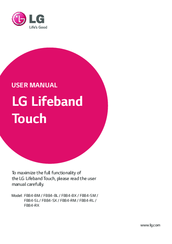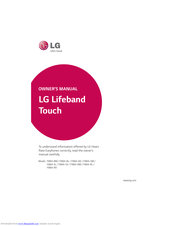LG Lifeband Touch FB84-BX Manuals
Manuals and User Guides for LG Lifeband Touch FB84-BX. We have 5 LG Lifeband Touch FB84-BX manuals available for free PDF download: User Manual, Owner's Manual, Quick Setup Manual
LG Lifeband Touch FB84-BX User Manual (50 pages)
LG Lifeband Touch
Brand: LG
|
Category: Accessories
|
Size: 12 MB
Table of Contents
Advertisement
LG Lifeband Touch FB84-BX Owner's Manual (49 pages)
Brand: LG
|
Category: Heart Rate Monitor
|
Size: 1 MB
Table of Contents
LG Lifeband Touch FB84-BX Quick Setup Manual (45 pages)
Brand: LG
|
Category: Fitness Trackers
|
Size: 13 MB
Table of Contents
Advertisement
LG Lifeband Touch FB84-BX Quick Setup Manual (12 pages)
Brand: LG
|
Category: Fitness Trackers
|
Size: 3 MB
Table of Contents
Advertisement