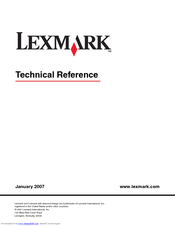Lexmark 13N1100 - C 920n Color LED Printer Manuals
Manuals and User Guides for Lexmark 13N1100 - C 920n Color LED Printer. We have 1 Lexmark 13N1100 - C 920n Color LED Printer manual available for free PDF download: Technical Reference
Lexmark 13N1100 - C 920n Color LED Printer Technical Reference (435 pages)
Lexmark C520: User Guide
Table of Contents
Advertisement
Advertisement
Related Products
- Lexmark 13R0235
- Lexmark 13P0000 - C 750 Color Laser Printer
- Lexmark 13L0795
- Lexmark 13D0280 - Z 65 Color Jetprinter Inkjet Printer
- Lexmark 13P0195 - C 750dn Color Laser Printer
- Lexmark 13P0200 - C 750fn Color Laser Printer
- Lexmark Infoprint 1352
- Lexmark Infoprint 1332
- Lexmark Infoprint 1372
- Lexmark 13P0200 750fn