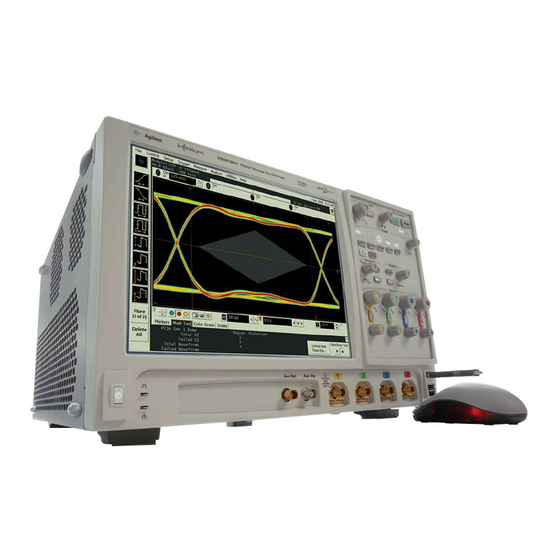
Keysight Technologies Infiniium 90000A Series Manuals
Manuals and User Guides for Keysight Technologies Infiniium 90000A Series. We have 1 Keysight Technologies Infiniium 90000A Series manual available for free PDF download: Service Manual
Keysight Technologies Infiniium 90000A Series Service Manual (136 pages)
Brand: Keysight Technologies
|
Category: Test Equipment
|
Size: 5 MB
Table of Contents
Advertisement
Advertisement
Related Products
- Keysight Technologies Infiniium 9000 Series
- Keysight Technologies Infiniium MXR Series
- Keysight Technologies Infiniium V Series
- Keysight Technologies 90015
- Keysight Technologies PXIe 9018A
- Keysight Technologies 1000A Series
- Keysight Technologies 11581A
- Keysight Technologies 11582A
- Keysight Technologies 11583C
- Keysight Technologies 11644A K
