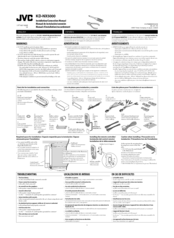JVC KD-NX5000J Manuals
Manuals and User Guides for JVC KD-NX5000J. We have 2 JVC KD-NX5000J manuals available for free PDF download: Instructions Manual, Installation & Connection Manual
JVC KD-NX5000J Instructions Manual (357 pages)
HDD NAVIGATION/DVD RECEIVER
Brand: JVC
|
Category: Car Navigation system
|
Size: 10 MB
Table of Contents
Advertisement
JVC KD-NX5000J Installation & Connection Manual (6 pages)
JVC KD-NX5000J: Connection Manual
Brand: JVC
|
Category: Car Receiver
|
Size: 0 MB
Advertisement