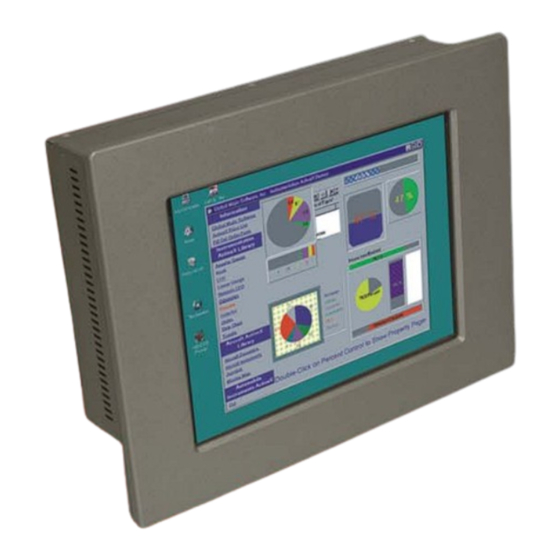
IEI Technology PPC-3708 Manuals
Manuals and User Guides for IEI Technology PPC-3708. We have 1 IEI Technology PPC-3708 manual available for free PDF download: User Manual
IEI Technology PPC-3708 User Manual (161 pages)
Brand: IEI Technology
|
Category: Industrial PC
|
Size: 3 MB
Table of Contents
Advertisement
Advertisement
Related Products
- IEI Technology PPC-3710
- IEI Technology PPC-3712
- IEI Technology PPC-F17C-Q370
- IEI Technology PPC-F15A-H81i-i3/4G/R-R10
- IEI Technology PPC-F15A-H81i-i3/4G/PC-R10
- IEI Technology PPC-F17AA-H81i-P/4G/PC-R10
- IEI Technology PPC-F17AA-H81i-i3/4G/PC-R10
- IEI Technology PPC-F17AA-H81i-i5/4G/R-R10
- IEI Technology PPC-F22AA-H81i-i5/4G/PC-R10
- IEI Technology PPC-F24AA-H81i-i3/4G/PC-R10
