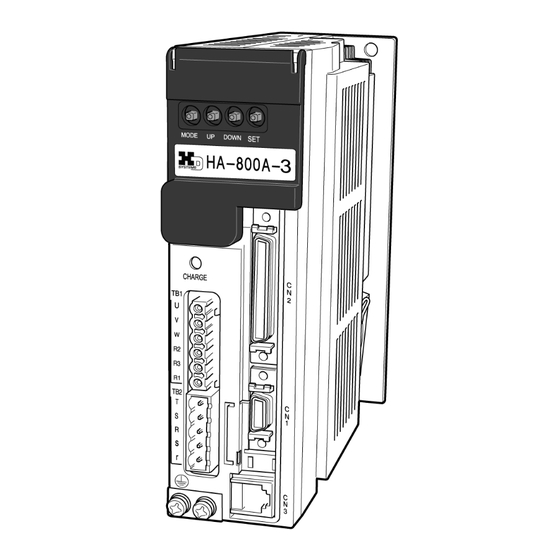
User Manuals: HarmonicDrive H A - 800A Servo Drives
Manuals and User Guides for HarmonicDrive H A - 800A Servo Drives. We have 1 HarmonicDrive H A - 800A Servo Drives manual available for free PDF download: Manual
HarmonicDrive H A - 800A Manual (314 pages)
HA-800A series AC Servo Driver
Brand: HarmonicDrive
|
Category: Servo Drives
|
Size: 10 MB
Table of Contents
-
-
-
-
-
Features91
-
Startup93
-
Data Output96
-
-
-
Features102
-
Startup104
-
Origin Setting105
-
Data Output106
-
-
Startup114
-
-
-
-
I/O Signal List118
-
Monitor Output145
-
-
-
-
Alarm Mode176
-
Alarm Display176
-
-
Alarm List177
-
Tune Mode179
-
-
-
-
SP52: Zero Clamp198
-
-
Test Mode207
-
-
T09: Auto-Tuning218
-
-
-
Overview224
-
Setup224
-
Initial Screen227
-
Status Display230
-
-
Auto-Tuning232
-
Test Operation245
-
IO Monitor248
-
Alarms252
-
-
-
Extension Cables272
-
Option272
-
-
Advertisement
Advertisement
