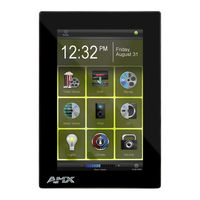Harman AMX MXD-430 Manuals
Manuals and User Guides for Harman AMX MXD-430. We have 1 Harman AMX MXD-430 manual available for free PDF download: Programming Manual
Harman AMX MXD-430 Programming Manual (115 pages)
G4 TOUCH PANELS, HYD RAPORT TOUCH CONNECTION PORTS
Brand: Harman
|
Category: Touch Panel
|
Size: 2 MB
Table of Contents
Advertisement