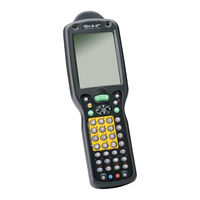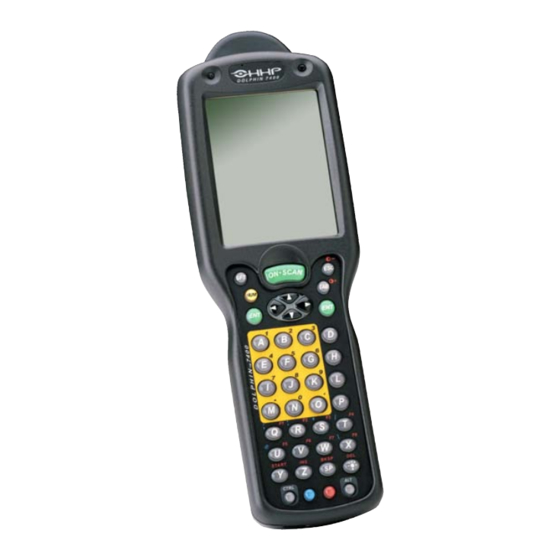
Hand Held Products 7400/7450 Manuals
Manuals and User Guides for Hand Held Products 7400/7450. We have 1 Hand Held Products 7400/7450 manual available for free PDF download: User Manual
Hand Held Products 7400/7450 User Manual (107 pages)
Hand Held Products Hand Held Computer User's Guide 7400/7450
Brand: Hand Held Products
|
Category: Handhelds
|
Size: 3 MB
Table of Contents
Advertisement
Advertisement
Related Products
- Hand Held Products Dolphin 7400
- Hand Held Products 7200/UG
- Hand Held Products Dolphin 7450
- Hand Held Products DOLPHIN 7600
- Hand Held Products Dolphin 7200
- Hand Held Products Dolphin 7850
- Hand Held Products 7600BG-122-B4EE - Hand Held Products Dolphin 7600
- Hand Held Products 7600BP-121-21EE - Hand Held Products Dolphin 7600
- Hand Held Products 7900L00-414C50E - Hand Held Products Dolphin 7900
- Hand Held Products Dolphin 7200 RF