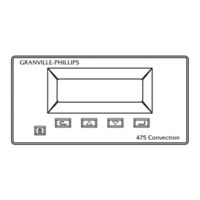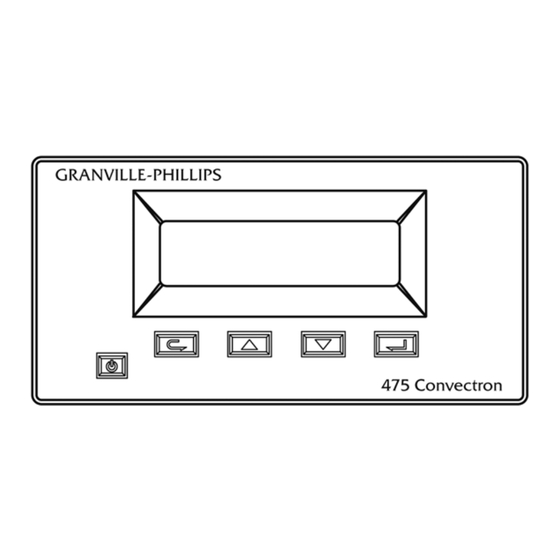
Granville-Phillips 475 Series Manuals
Manuals and User Guides for Granville-Phillips 475 Series. We have 1 Granville-Phillips 475 Series manual available for free PDF download: Instruction Manual
Granville-Phillips 475 Series Instruction Manual (108 pages)
Convectron Vacuum Measurement Controller; 275 Series Convectron Gauge
Brand: Granville-Phillips
|
Category: Controller
|
Size: 2 MB
Table of Contents
Advertisement