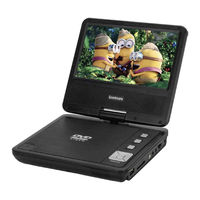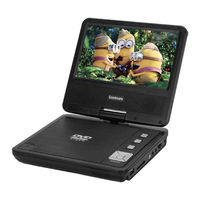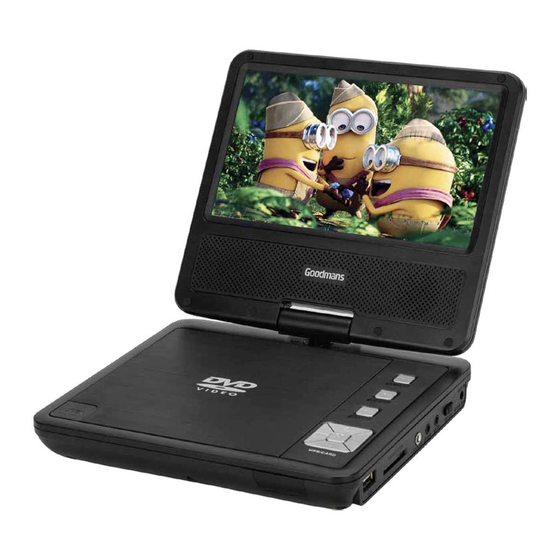
Goodmans 355878 Manuals
Manuals and User Guides for Goodmans 355878. We have 2 Goodmans 355878 manuals available for free PDF download: User Manual, Getting Started
Goodmans 355878 User Manual (28 pages)
Brand: Goodmans
|
Category: Portable DVD Player
|
Size: 11 MB
Table of Contents
Advertisement
Goodmans 355878 Getting Started (2 pages)
Brand: Goodmans
|
Category: Portable DVD Player
|
Size: 1 MB
Table of Contents
Advertisement